Overview
The onboarding flow helps you:- Set your legal business details and preferences
- Generate or enter your company profile and NAICS codes
- Index key documents so SamSearch can assist you better
Step 1: Set up your business information
Provide your core company details:- Legal business name and incorporated address
- UEI and operating regions
- NAICS/industry information (optional here; you can refine later)

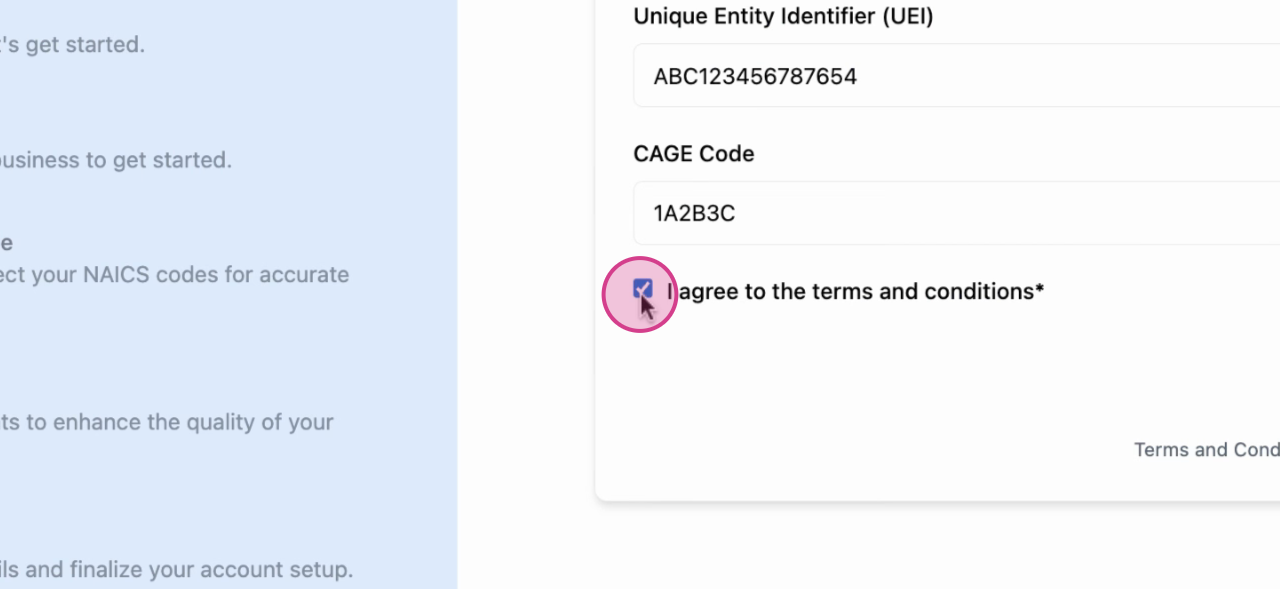
Step 2: Build your business profile
You have two options:Option 1: Generate from your website
Option 1: Generate from your website
Enter your company website and click “Generate NAICS code and company profile”. The AI will crawl your website to draft the profile and recommended NAICS codes. You can edit any field immediately.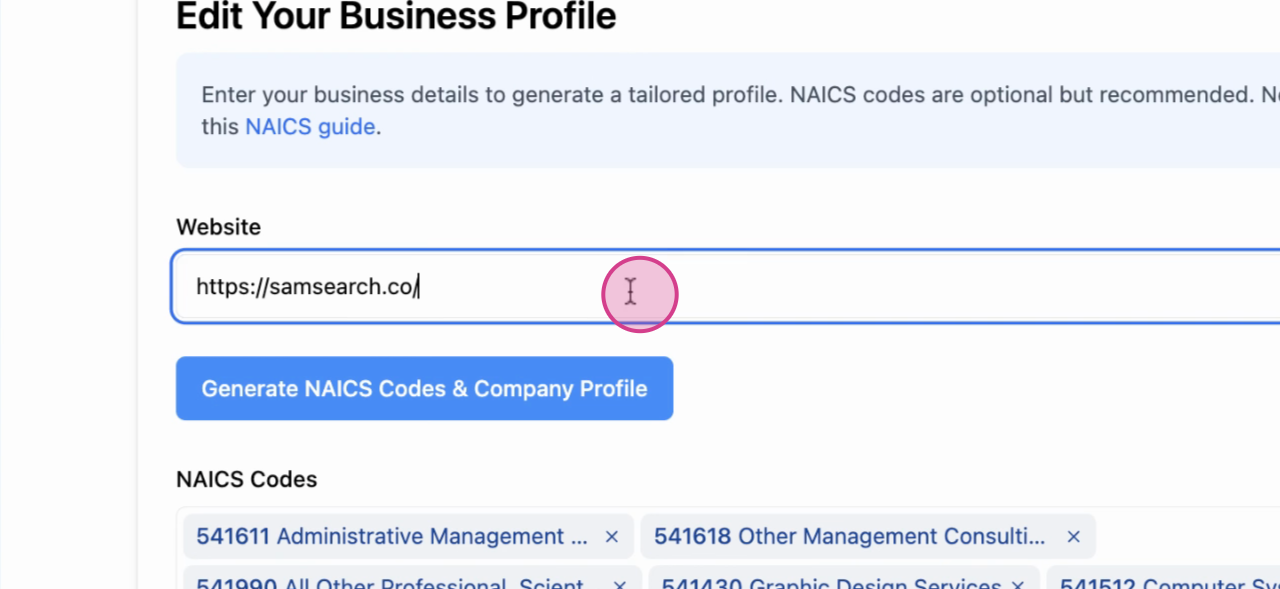
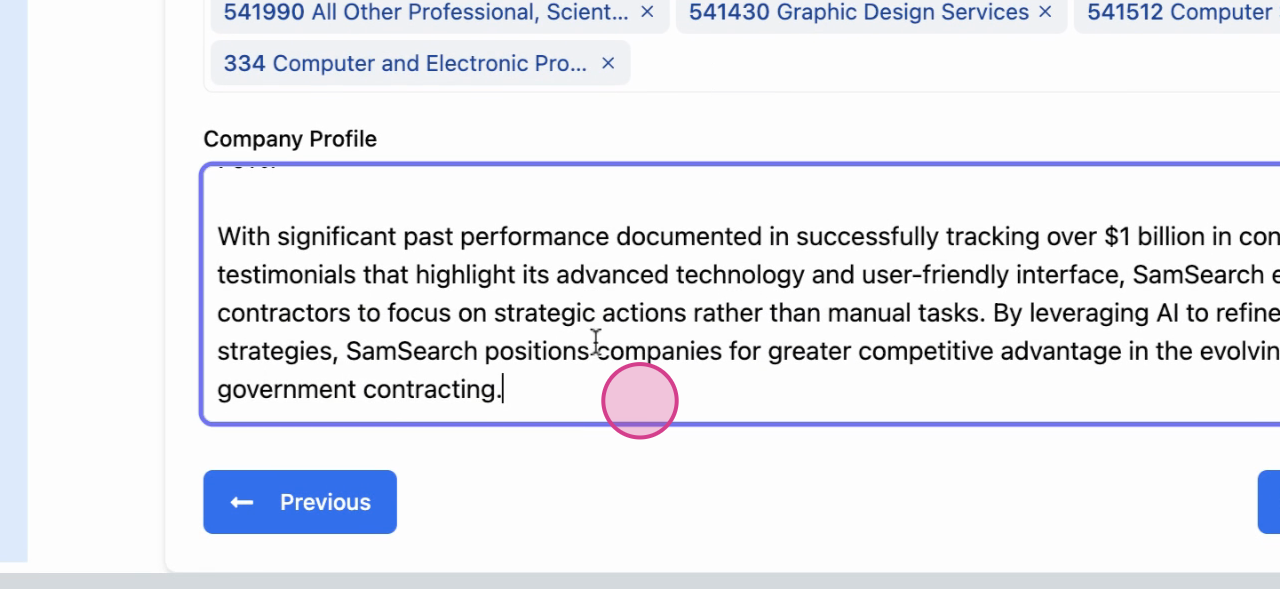 You can freely edit the generated text and add or remove NAICS codes.
You can freely edit the generated text and add or remove NAICS codes.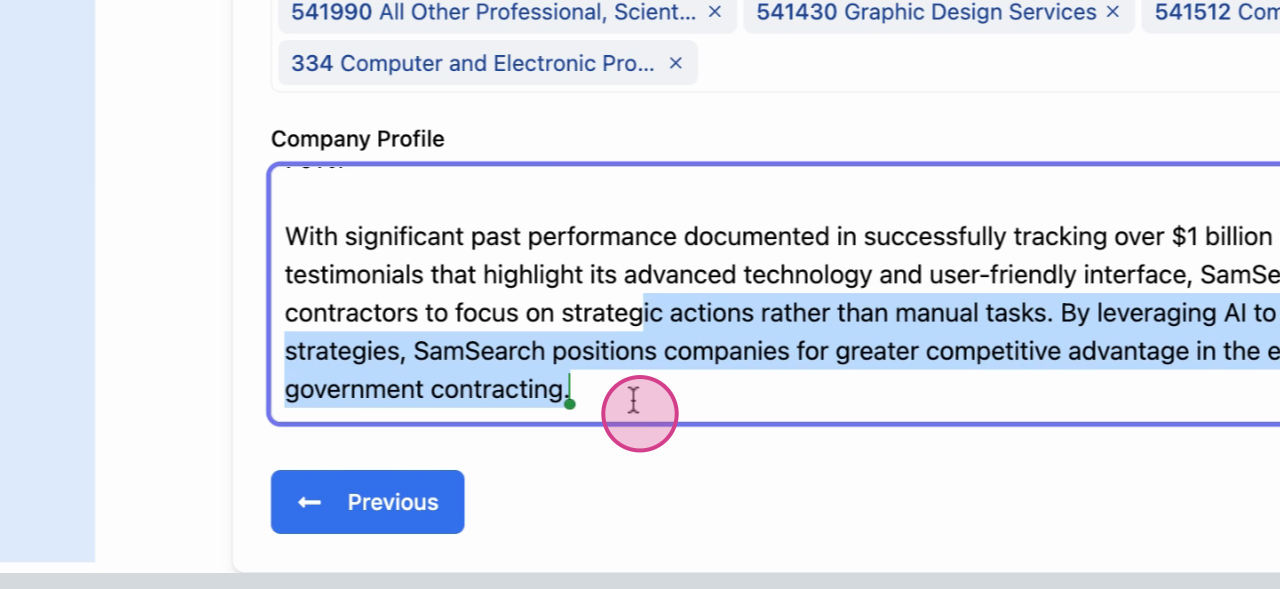
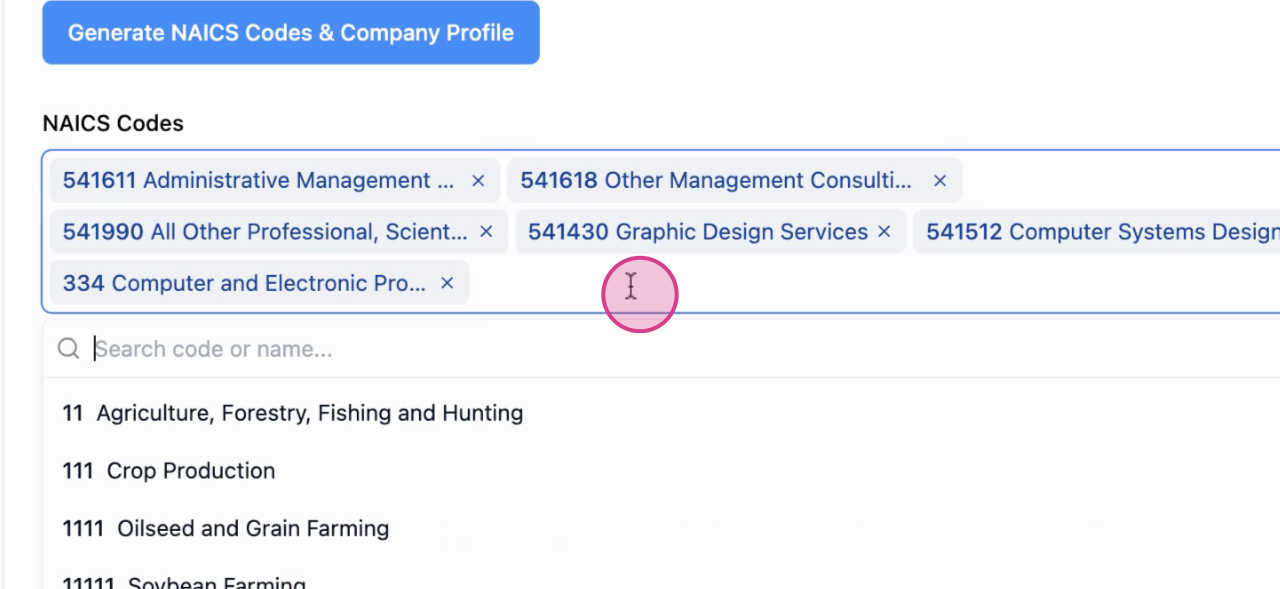
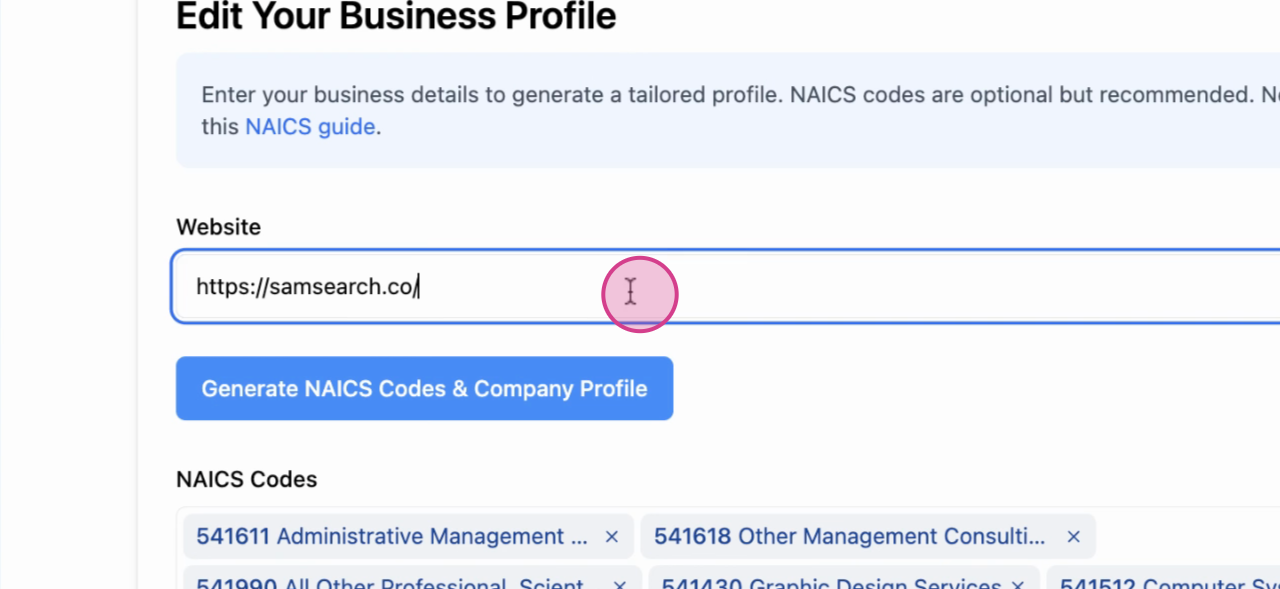
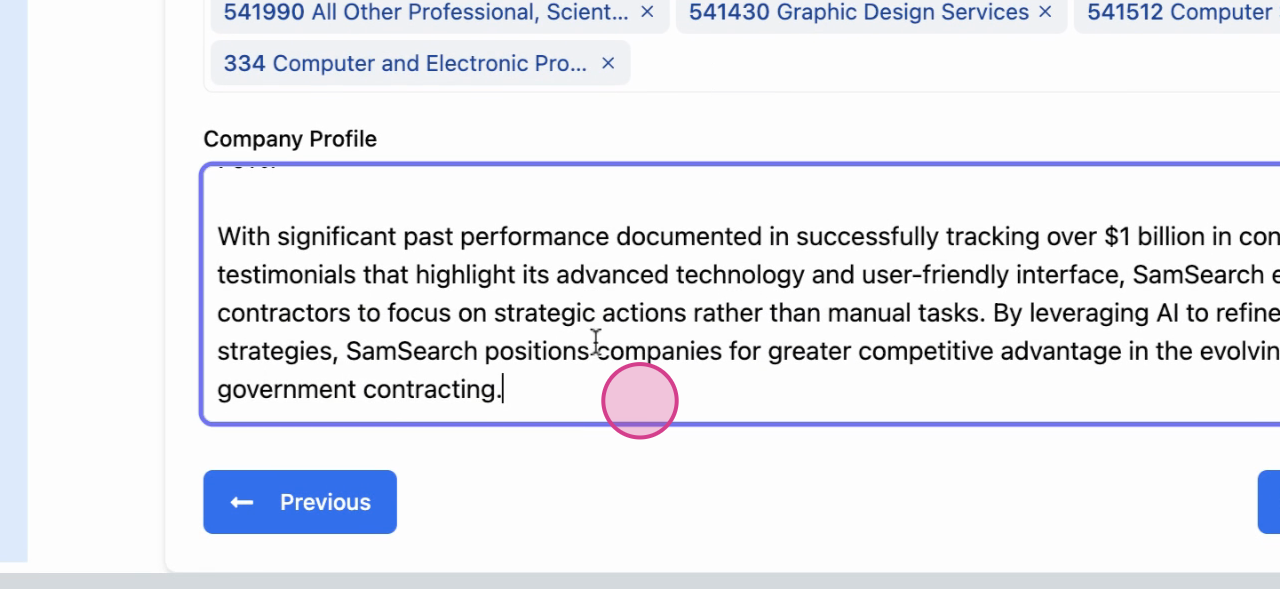
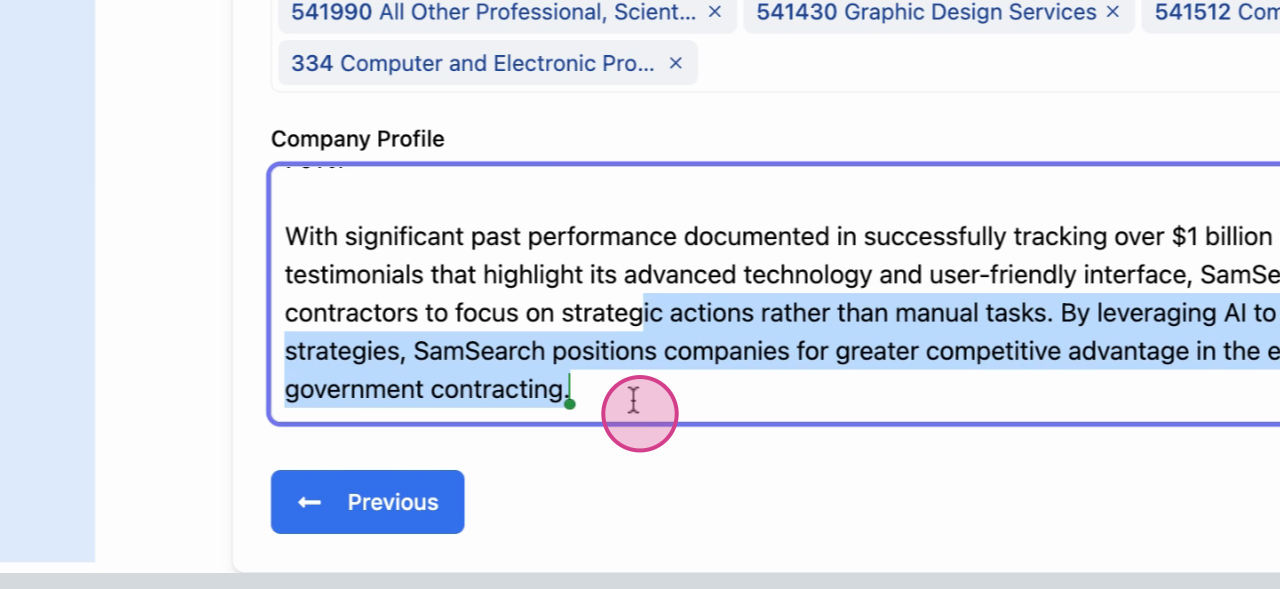
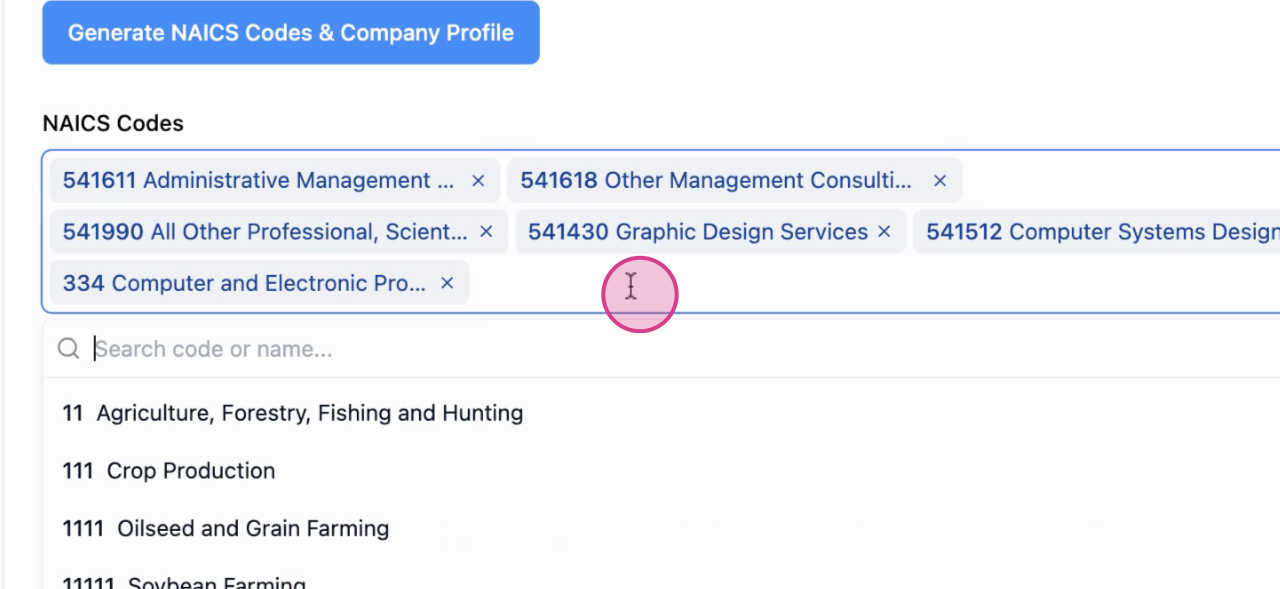
Option 2: Enter details manually
Option 2: Enter details manually
If you don’t have a website or prefer manual control, type your NAICS codes and write your “About Us” in the Company Profile box.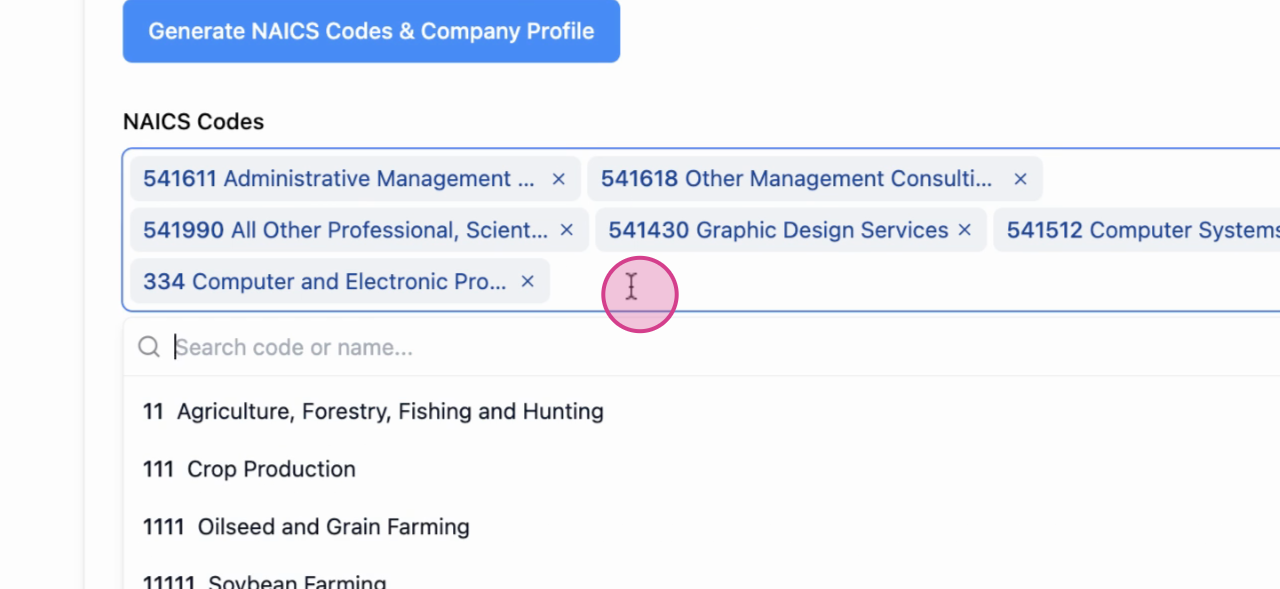
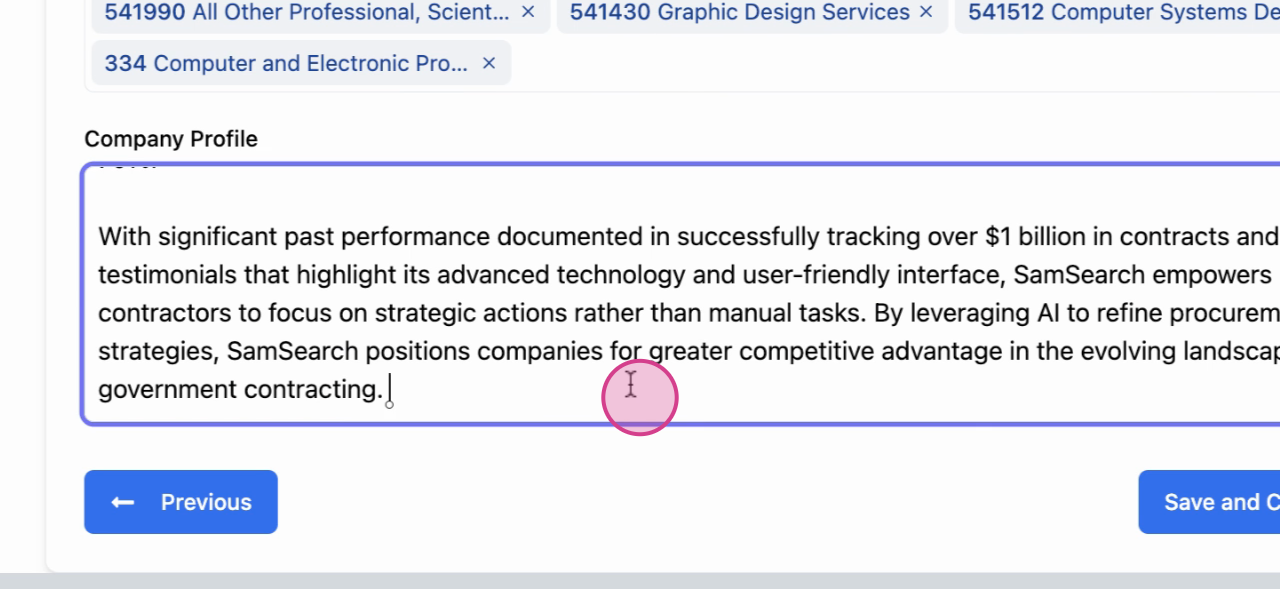
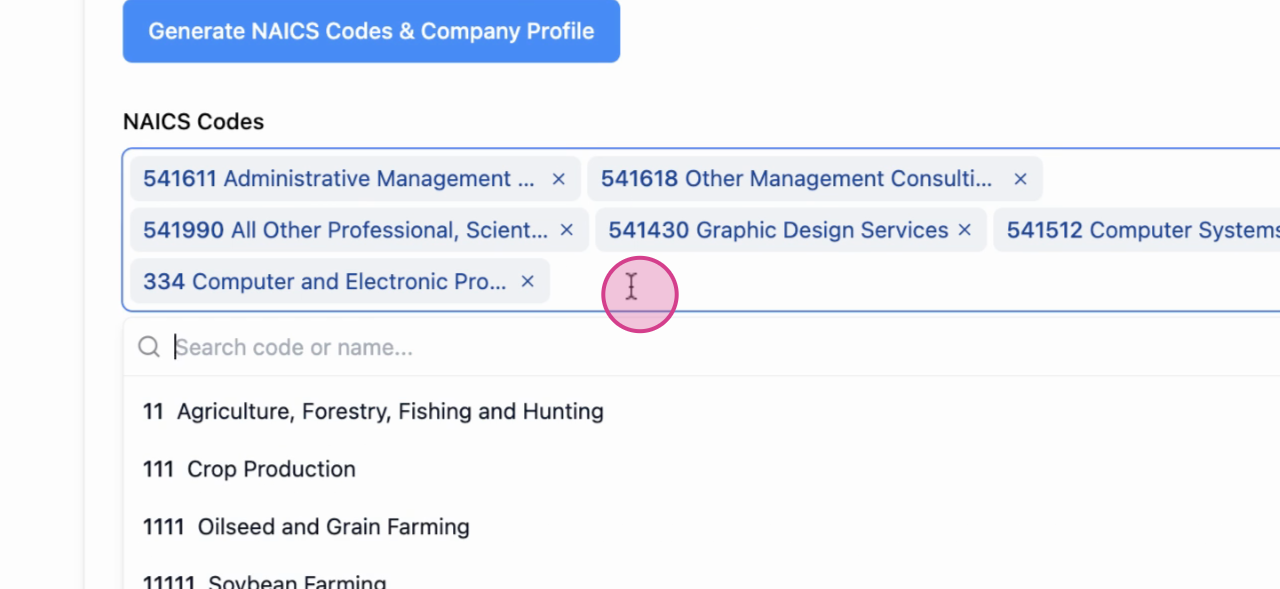
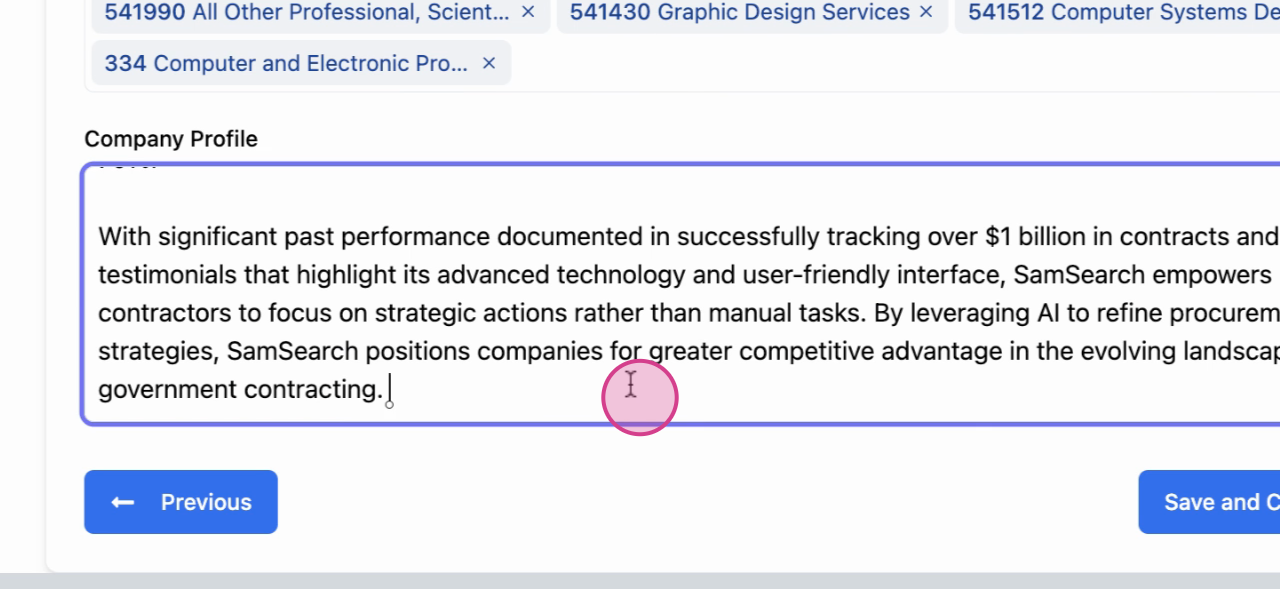
Step 3: Index your documents
Upload documents that help describe your capabilities and past performance (capability statements, certifications, past performance, case studies, white papers, etc.).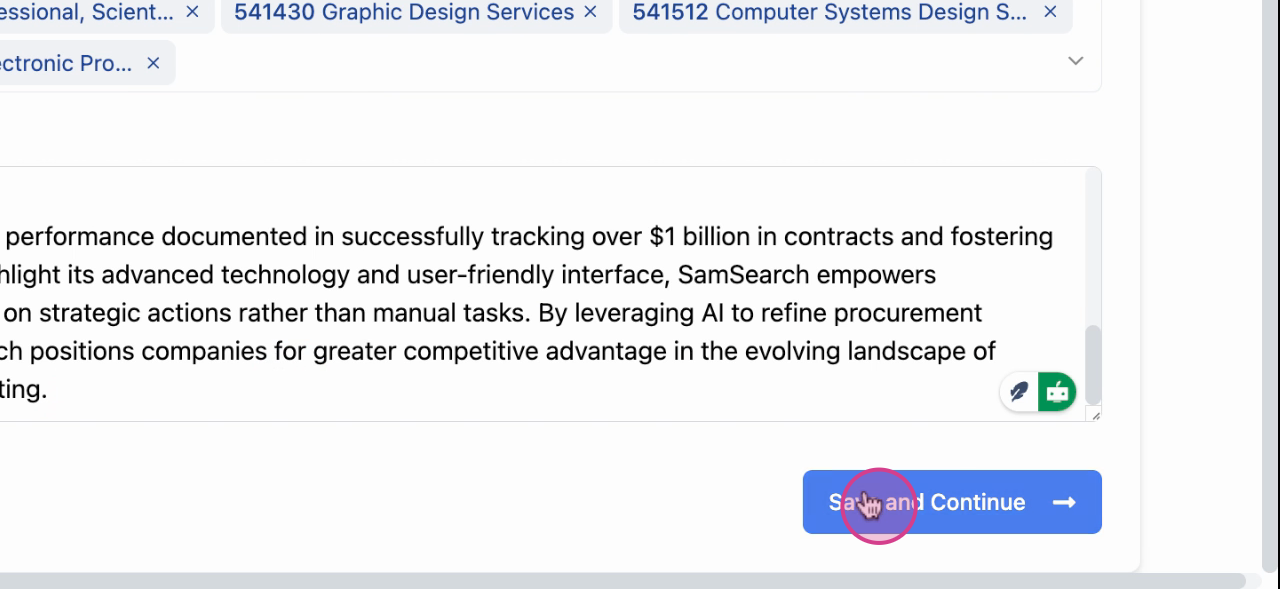
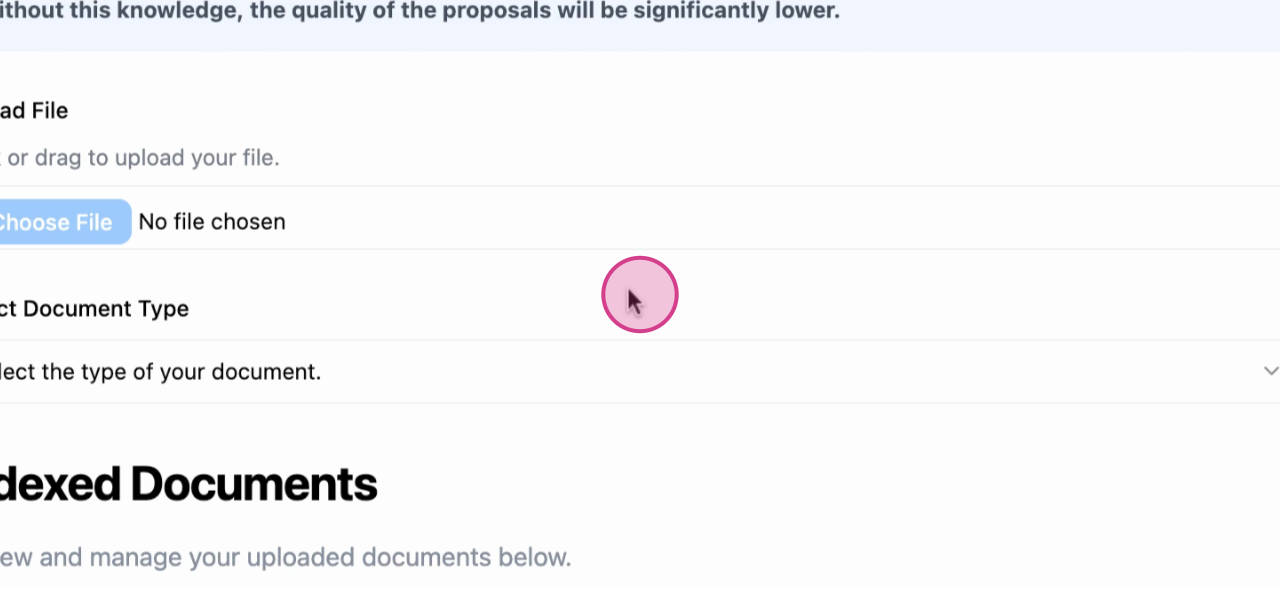
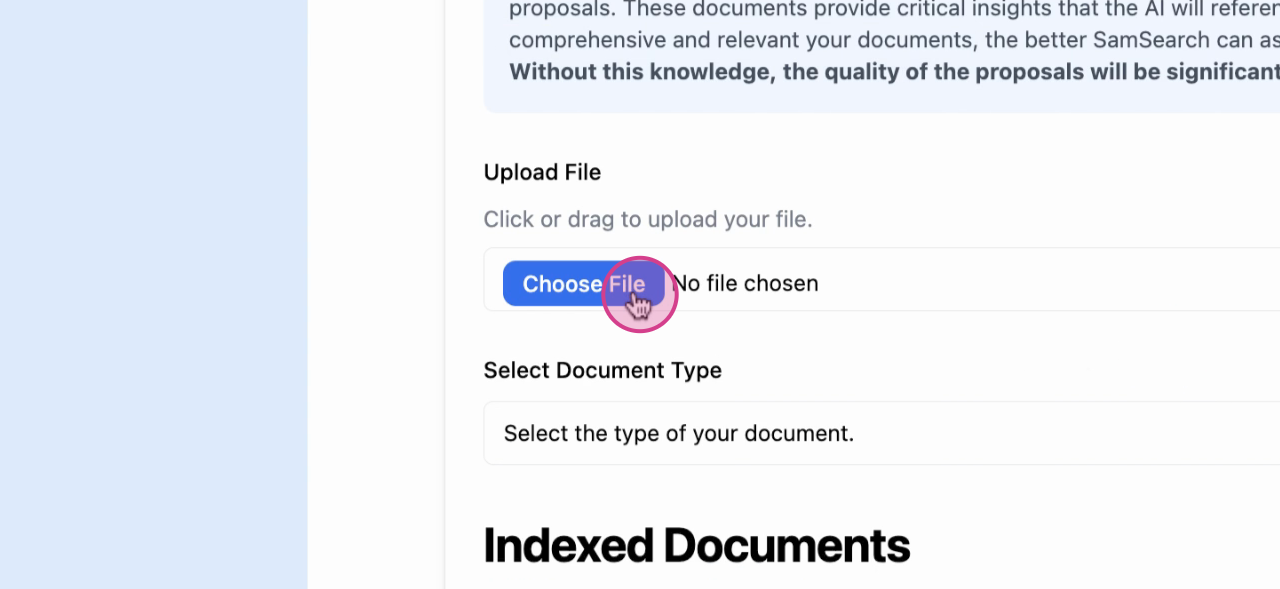
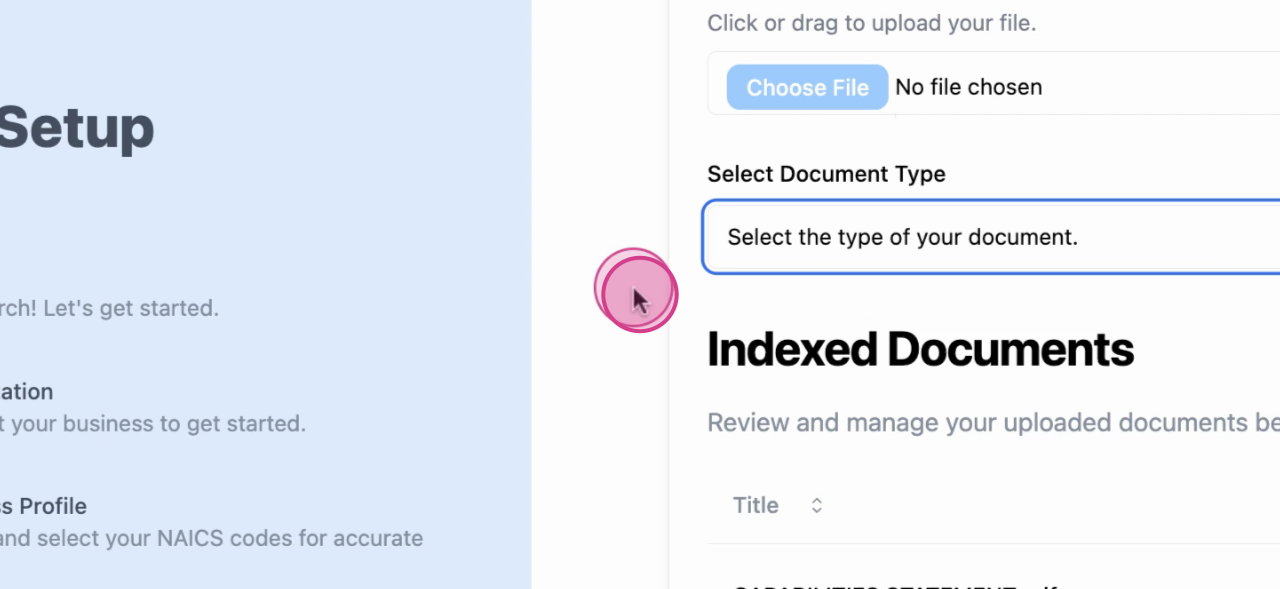
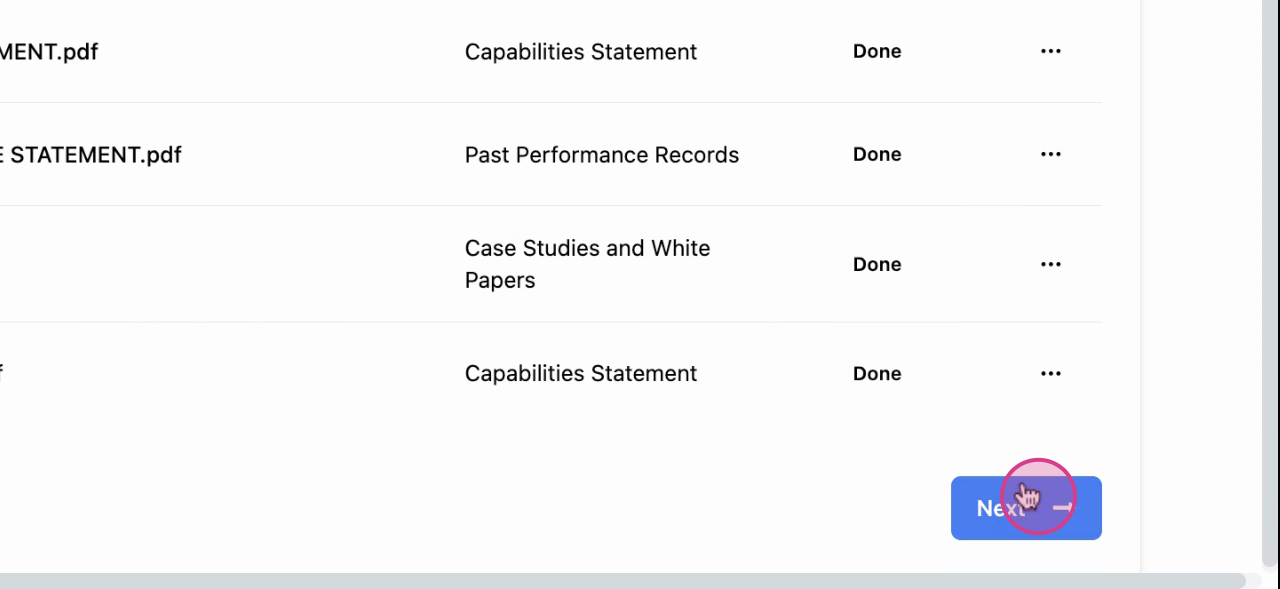
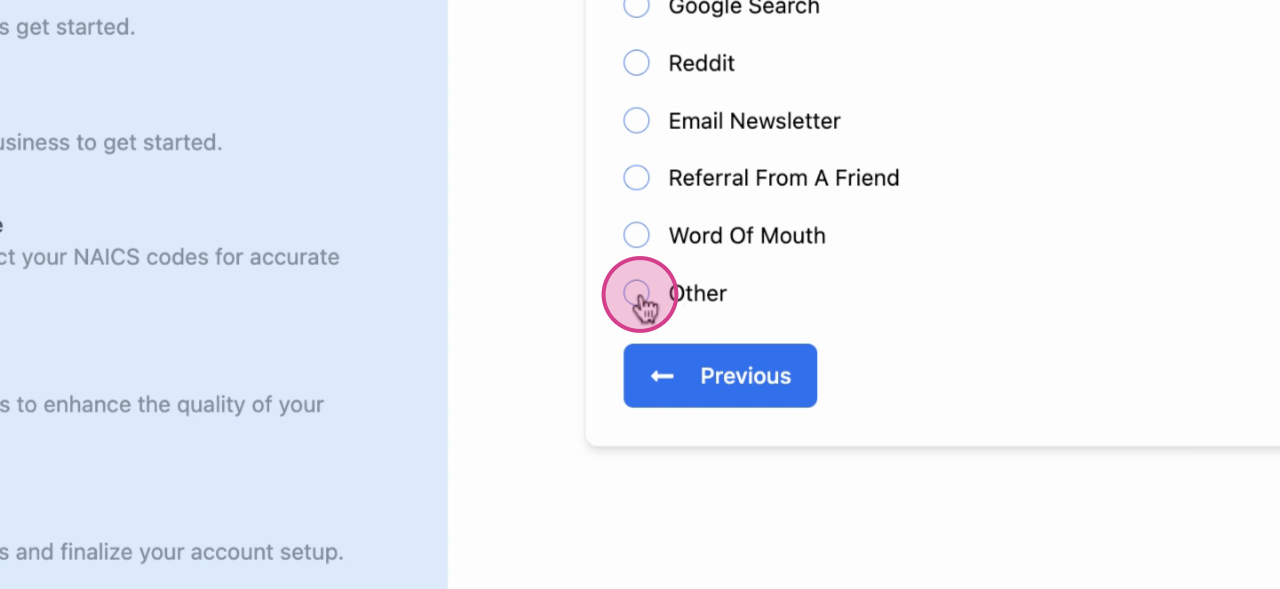
What happens next
- Edit and refine any details anytime in Business Profile
- Replay the guided tour from Settings → Onboarding Tutorial
Onboarding complete. You’re ready to search, save opportunities, and collaborate.
